Rhodes School for the performing arts
Parent Portal Tutorial:
Viewing Grades & Report Cards
How to View Grades
01
Grade Cycles
Click the Grade sub menu, click Cycle.
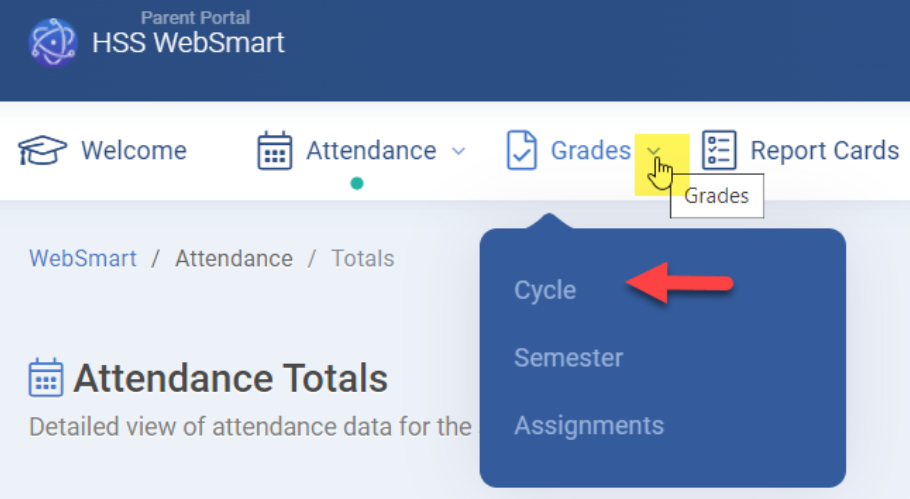
Select a student and school year to view Cycle grades for each nine weeks.
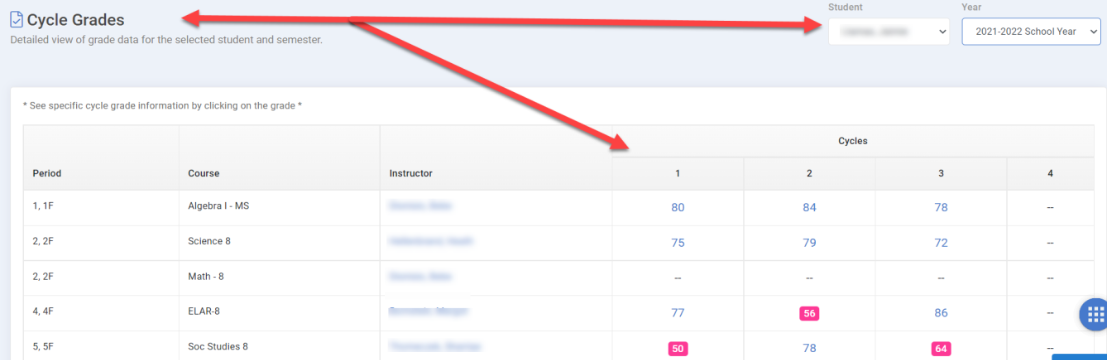
Grade Semester
Click the Grade sub menu, click Semester.
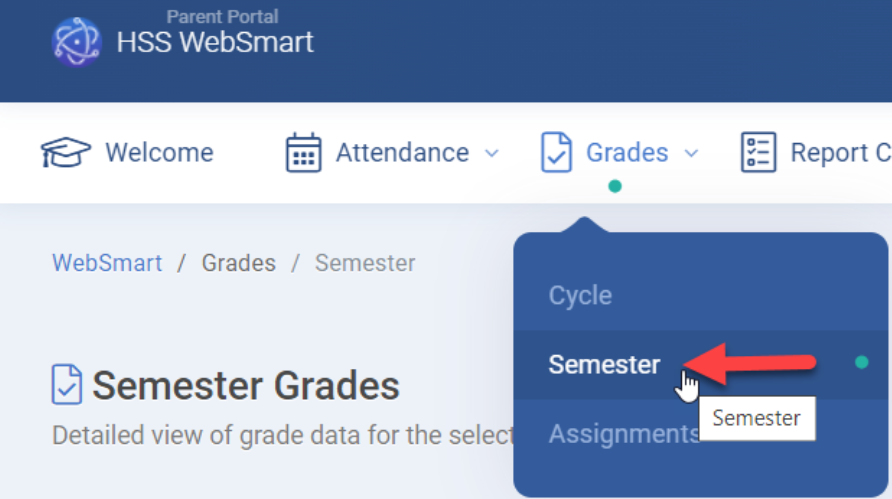
Select a student and school year to view Semester grades.
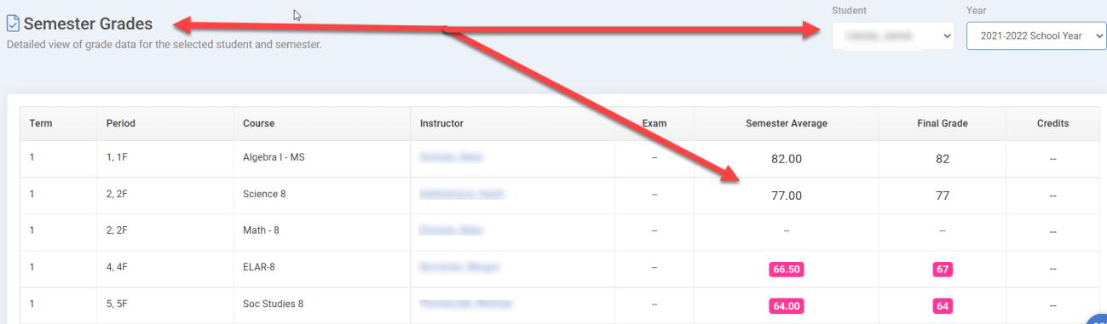
03
Grade Assignments
Click the Grade sub menu, click Assignments, select a student and school year.
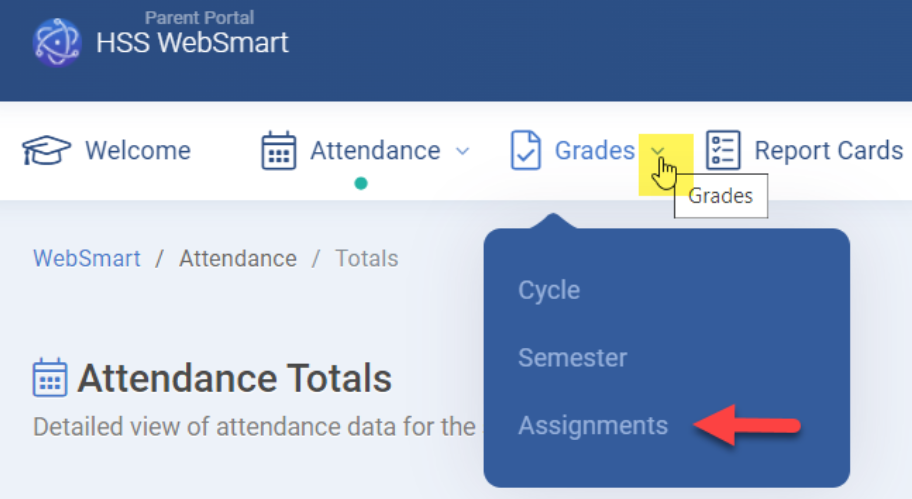
Assignment grades are displayed for the student and the school year.
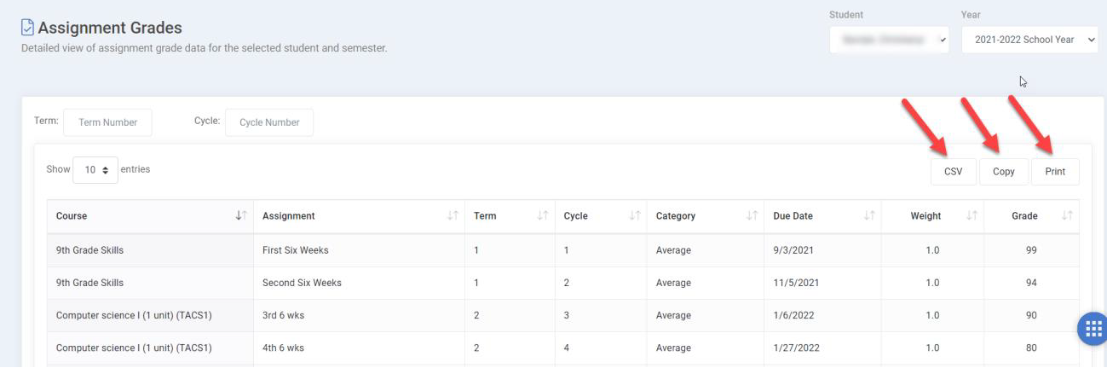
04
Assignment grades can be exported to CSV file.
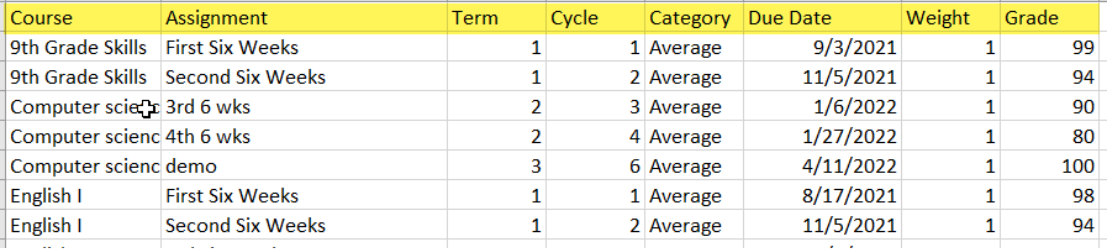
Assignment grades can be copied to the clipboard.
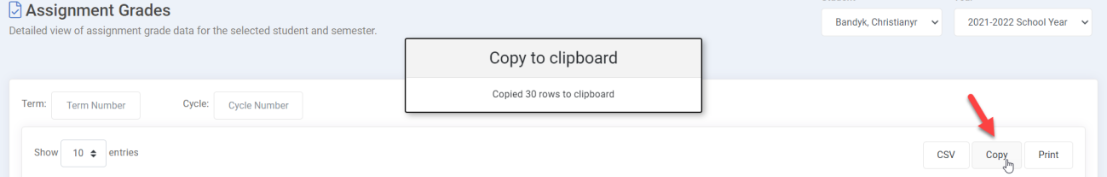
Assignment Grades can be printed.
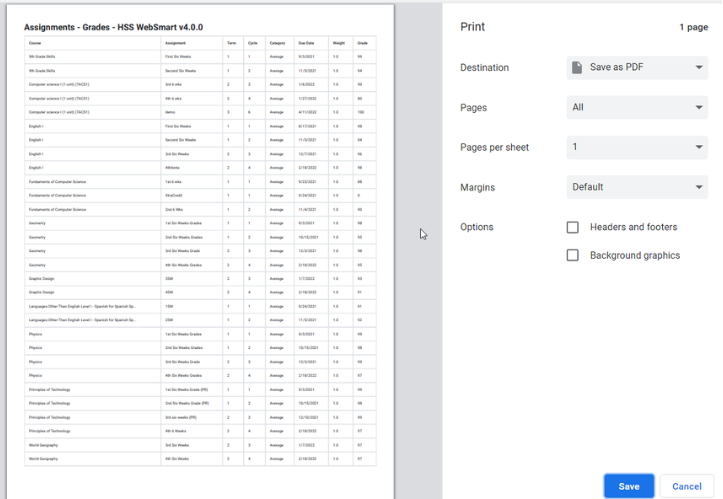
How to View/Print Report Cards
01
Printing Report Card
Select which Cycle report card to print and click Print Report Card. NEW will display beneath each Print report card button if the report card has not yet been reviewed.
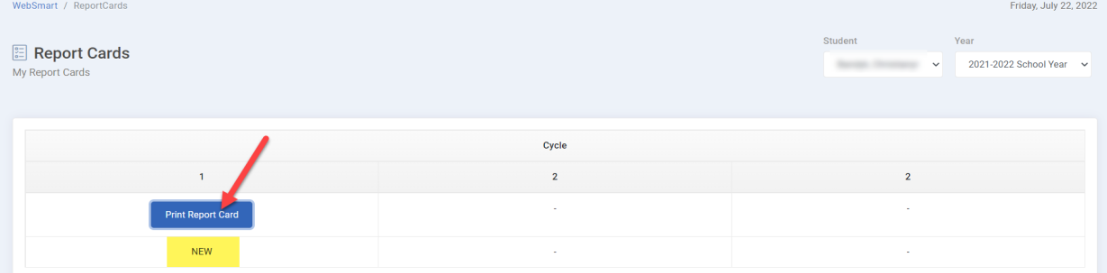
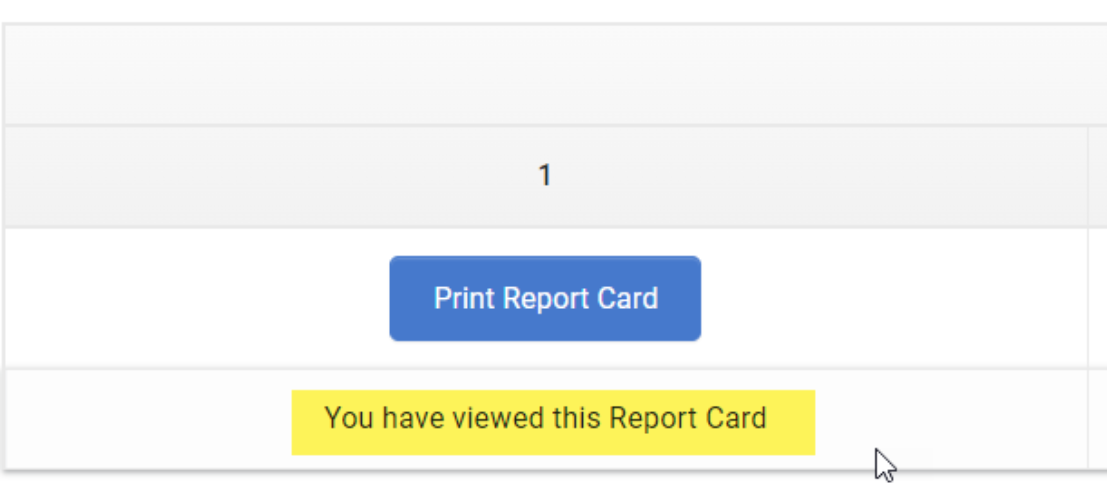
Once a report card has been Printed/Viewed, a message will display beneath the Print icon indicating that the report card has been viewed. Report cards for previous school years aren’t available.
Enroll now to RSPA
ADMINISTRATIVE BUILDING
13334 Wallisville Rd.
Houston, TX 77049
(281) 458-4334
information@rhodesschool.org
CAMPUS LOCATION
13334 Wallisville Rd.
Houston, TX 77049
(281) 459-9797
Chrishelle Palay, President
Kenitra Bennett-Edwards, M. Ed., Member
Michelle Harris, M. Ed, Member
Sloane Hughlett, Member
Derrick Sherrard, Member
CONNECT WITH RSPA!
