Rhodes School for the performing arts
Parent Portal Tutorial:
Adding a Student
Adding a Student
01
Click Add Student
Once your account is created and you can log in, the home screen will be blank, and you will not have any access to your student’s information. We will now go over adding your student to your account for access to the parent portal features. First, once you log in and see the main home page, click on the Add Student button located on the upper right-hand corner of the screen.
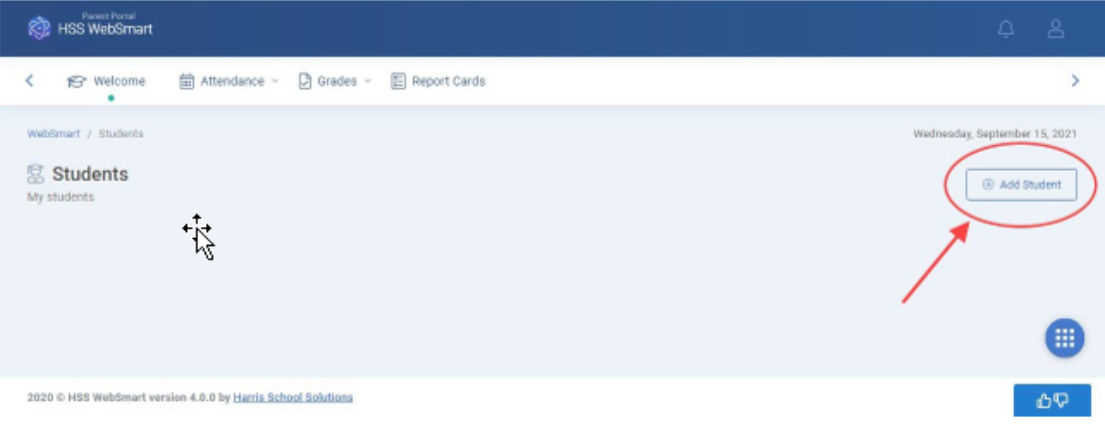
Enter Required Information
This will bring up the “Link an Enrolled Student” pop-up. Here, you must enter the student’s
- Parent Portal ID, which the school will provide you with (please locate the email from Rhodes School for the “Performing Arts – <ssantos@rhodesschool.org>” with the subject titled, “Parent Portal Account Instructions”)</ssantos@rhodesschool.org>
- the student’s Birth Date to uniquely confirm your student. Ensure for the Birth Date you use the full year. For example, you would enter 12/24/2021 for christmas eve, not 12/24/21. You can use the calendar drop down or just enter the date manually.
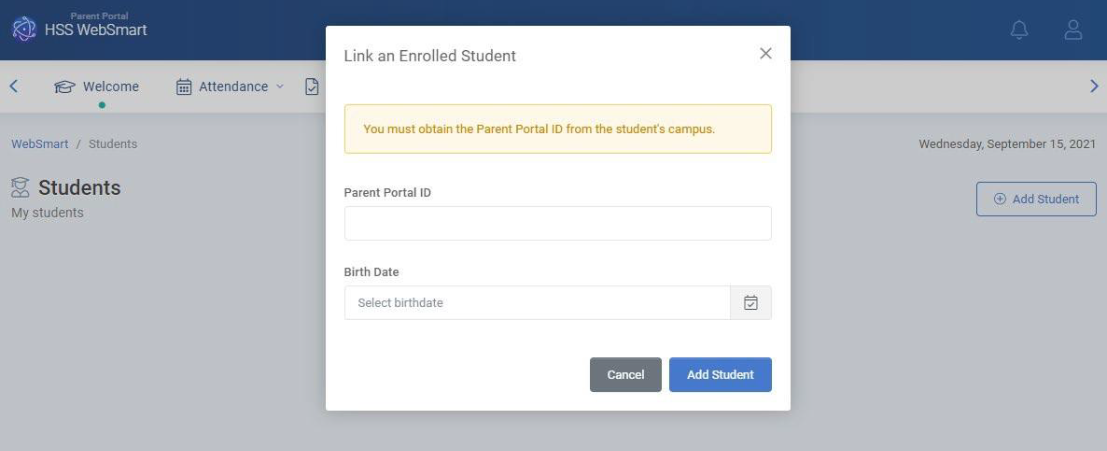
Entering the correct information will successfully link your student to your account. It will display a success message in the upper right corner and then add the student to your homepage.
03
Success!
You may now start using the features of the Parent Portal. You can add more than one student to your account, you would just need each students Parent Portal ID and Date of Birth as well as complete the process for each student.
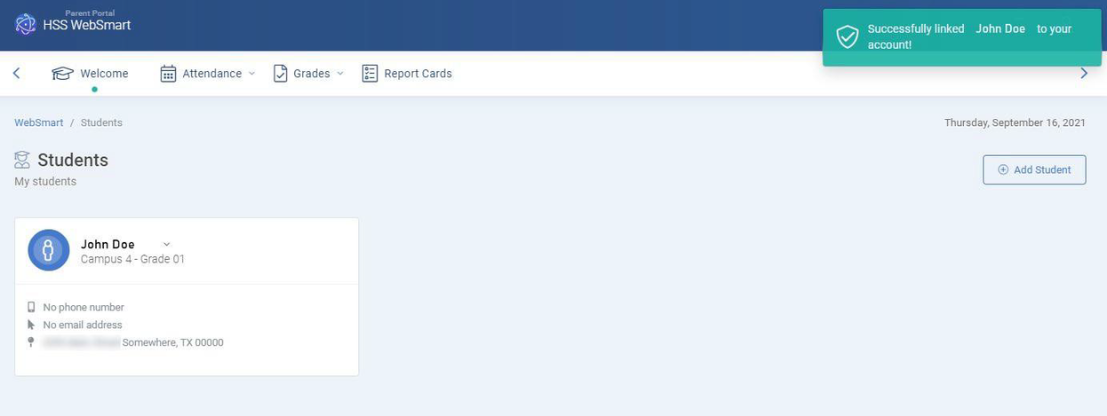
Next Up…
Enroll now to RSPA
ADMINISTRATIVE BUILDING
13334 Wallisville Rd.
Houston, TX 77049
(281) 458-4334
information@rhodesschool.org
CAMPUS LOCATION
13334 Wallisville Rd.
Houston, TX 77049
(281) 459-9797
Chrishelle Palay, President
Kenitra Bennett-Edwards, M. Ed., Member
Michelle Harris, M. Ed, Member
Sloane Hughlett, Member
Derrick Sherrard, Member
CONNECT WITH RSPA!
